Learn how to take advantage of the newest features in Nessus 8.10 to get greater control over your Nessus experience.
Manual or automated – that is the question. Nessus Professional 8.10 offers system administrators a bit of both.
From new update options that allow you to align Nessus updates with your risk stance to the ability to back up your license and customized settings, the latest features give you greater control of your Nessus experience.
How to manage Nessus software updates
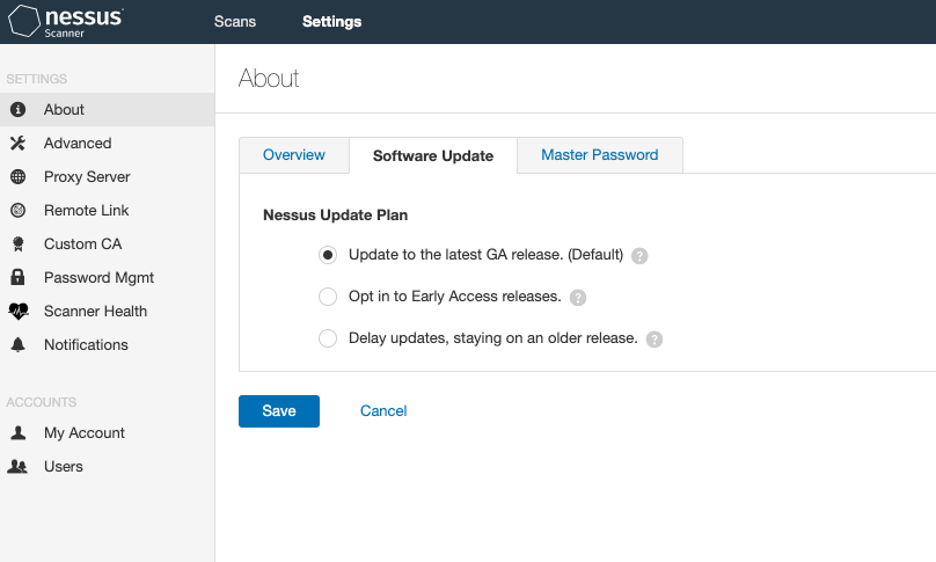
In Nessus Professional, there are three options for automating updates:
- General Availability – Update to the latest general availability (GA) release. This default mode automatically updates to the new GA release, providing you an easy way to keep Nessus up-to-date.
- Early Access – Opt in to early access (EA) releases, which are usually available two weeks before GA. If you want a jump start using the latest features and fixes, this is the choice for you.
- Delayed Updates – Delay updates and stay on an older release. This option will keep you one GA release behind. Since this setting is new in 8.10.0, it won’t take effect until the next GA release. For example, if 8.11.0 is the next GA release, you would stay on 8.10.0. Subsequently, if we put out 8.12.0, you would be upgraded to 8.11.0. Should there be an error in 8.12.0, you would either remain on 8.10.0 or possibly upgraded to a version that is patched, such as 8.11.1.
Downgrading to a previous version
You also have the option to downgrade from the current GA or EA. If you select option 1 or 2, you can change it to option 3 and downgrade the version of Nessus. Note: You cannot downgrade to a version prior to 8.10.0.
How to backup and restore Nessus
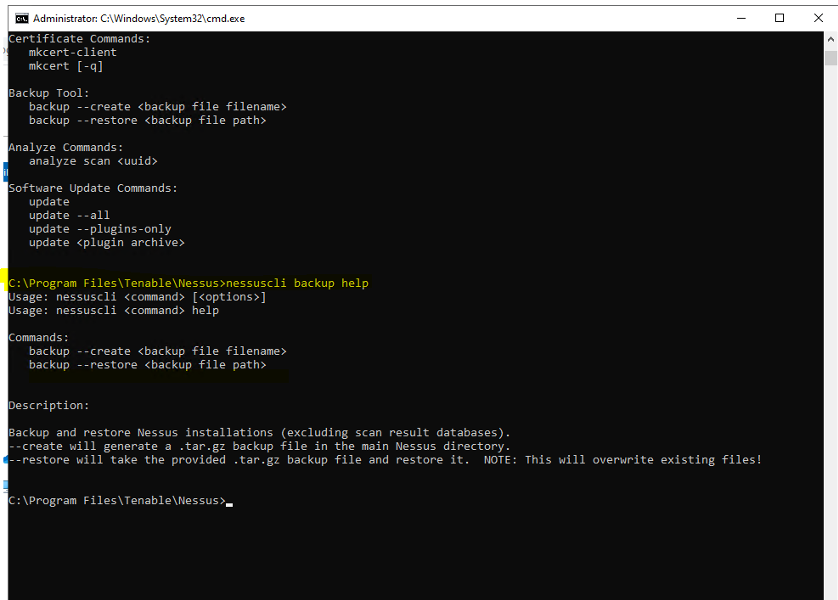
Nessus admins can use the command-line interface (Nessuscli) to manually back up all licenses and settings on demand (scan results aren’t part of the backup). With these backups, you can recover from disasters or migration issues and even support system relocations more easily – without having to rebuild Nessus settings from scratch.
These features give Nessus administrators more control over their product – combining simple automation and manual operation when necessary.
Source: Tenable

